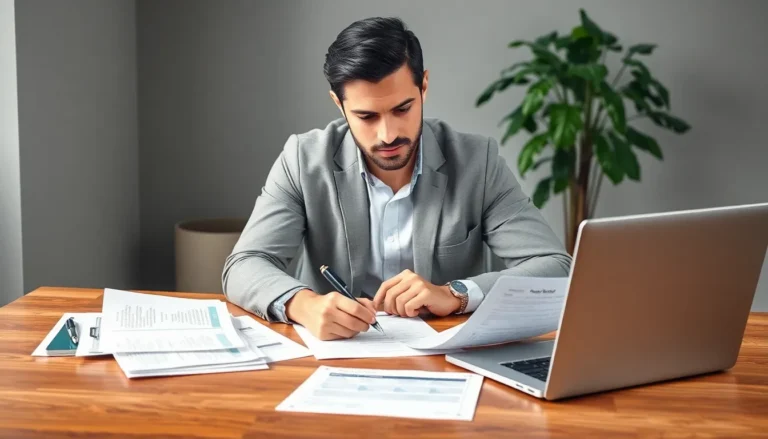Table of Contents
ToggleCapturing the perfect moment on an iPhone can feel like trying to catch smoke with your bare hands. But fear not, shutterbugs! Mastering shutter speed on your iPhone is easier than finding a cat video on the internet. With just a few taps, you can transform ordinary snapshots into stunning works of art that’ll make your friends wonder if you’ve hired a professional photographer.
Understanding Shutter Speed
Shutter speed controls the duration the camera shutter remains open during exposure. It significantly impacts the amount of light that enters the iPhone camera, influencing image brightness and motion clarity. For example, a faster shutter speed, such as 1/1000 of a second, lets in less light, freezing motion and capturing sharp images of fast-moving subjects. Conversely, a slower shutter speed, like 1/10 of a second, allows more light but results in motion blur, making it suitable for creative effects or low-light conditions.
Adjusting shutter speed on an iPhone involves using third-party camera apps, as the native camera app provides limited control. These apps often present a manual mode to select exact shutter speeds according to the scene’s requirements. Several popular options include ProCamera, Camera+, and Halide. Each app offers unique features, like histograms and focus peaking, enhancing the user experience.
Understanding how to use shutter speed opens new creative possibilities. Animating a waterfall with a slow shutter speed adds a dreamy effect, while a sports event photographed at a fast shutter speed captures precise action. Knowing how to balance shutter speed with ISO sensitivity and aperture settings establishes a foundation for professional-looking images.
Experimenting with different shutter speeds encourages growth in photography skills. Trying various settings in diverse lighting scenarios fosters familiarity with the iPhone camera. Users often find that subtle adjustments can lead to dramatically different results, driving a passion for capturing moments with artistic flair.
Accessing Camera Settings

Accessing your camera settings on an iPhone allows for greater control over shutter speed, essential for capturing stunning photos.
Opening the Camera App
To start, locate the Camera app icon on the home screen and tap to open it. The default camera interface displays various modes. Transitioning to different modes occurs at the bottom of the screen, where options such as Photo, Video, and Portrait are available. Regular users often rely on the Photo mode, but achieving desired shutter speed requires additional features offered by third-party apps. Opening these apps enables users to unlock advanced settings not found in the native Camera app.
Navigating to Manual Mode
Selecting Manual mode within a third-party camera app enhances control over shutter speed. Users typically find this option in the app’s main interface or settings menu. Activating Manual mode brings up controls for ISO, shutter speed, and focus. Adjusting the shutter speed slider allows for quick changes—moving it to the right increases light exposure, while moving it to the left decreases it. Users can see immediate effects in the live preview, making it easier to find the perfect setting for the shooting environment.
Adjusting Shutter Speed on iPhone
Adjusting shutter speed on an iPhone enhances photo quality significantly. Mastering this feature allows photographers to seize moments with clarity.
Using Third-Party Apps
Third-party apps like ProCamera, Camera+, and Halide unlock advanced shutter speed controls. These applications provide manual modes that allow users to independently adjust ISO, shutter speed, and focus. Finding the right settings becomes easier with real-time visual feedback in the live preview. Each app offers unique features that cater to various photography styles. Users can experiment with different combinations to achieve desired effects.
Utilizing Native Camera Features
The native Camera app offers basic adjustments for shutter speed under certain conditions. In modes like Night mode, automatic adjustments enhance low-light photography. While users don’t access shutter speed directly, tapping and holding to lock focus can improve results. Portrait mode also automatically adjusts exposure, helping capture images in a variety of settings. Users should explore these built-in features to maximize their photography potential with minimal effort.
Tips for Capturing the Best Photos
Mastering shutter speed on an iPhone can elevate photography skills significantly. Here are some tips to help users capture stunning images.
Experimenting with Different Speeds
Exploring various shutter speeds enhances the photographic experience. Capture fast-moving subjects sharply by using higher speeds, such as 1/1000 of a second. For artistic effects, try slower speeds like 1/10 of a second to create motion blur. Testing different settings in various scenarios can yield impressive results. Shooting in bright daylight often calls for faster speeds, while dusk or indoor settings benefit from slower speeds. Users should not hesitate to switch between speeds to see how each affects the final image.
Understanding Lighting Conditions
Recognizing different lighting conditions is vital for successful photography. Low-light environments necessitate longer exposure times, while bright settings require faster speeds to avoid overexposure. The iPhone’s native camera app includes automatic adjustments, but third-party apps provide detailed control over these settings. For sunset or dimly lit events, utilizing manual mode can bring the desired brightness into photos. Users should assess their surroundings, adjust shutter speed accordingly, and experiment with ISO settings to achieve optimal results. Deliberate adjustments lead to stunning captures that reflect artistic intent.
Mastering shutter speed on an iPhone can transform anyone’s photography journey. With the right adjustments and tools, capturing stunning images becomes an achievable goal. Utilizing third-party apps allows users to take full control over their settings, unlocking creative potential that may have seemed out of reach.
Experimenting with different shutter speeds not only enhances photo quality but also encourages artistic expression. By understanding how to manipulate light and motion, photographers can create images that truly stand out. Embracing these techniques fosters growth and passion for photography, making every moment worthy of capture.